
Agile & intuitive all-in-one CAD software with custom features developed specifically to aid the 2D and 3D event design process. Vivien has over 10,000 library items available to drag and drop into your design.
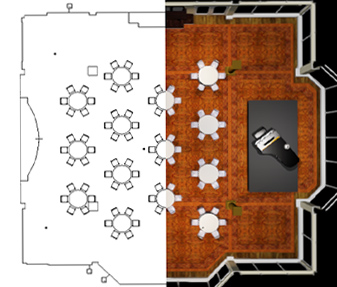
Easily switch from 2D to 3D virtual views of your event! Change plans on the fly, update the design and see how it affects your event’s look and feel.

Over 10,000 library items available to drag and drop into your design.
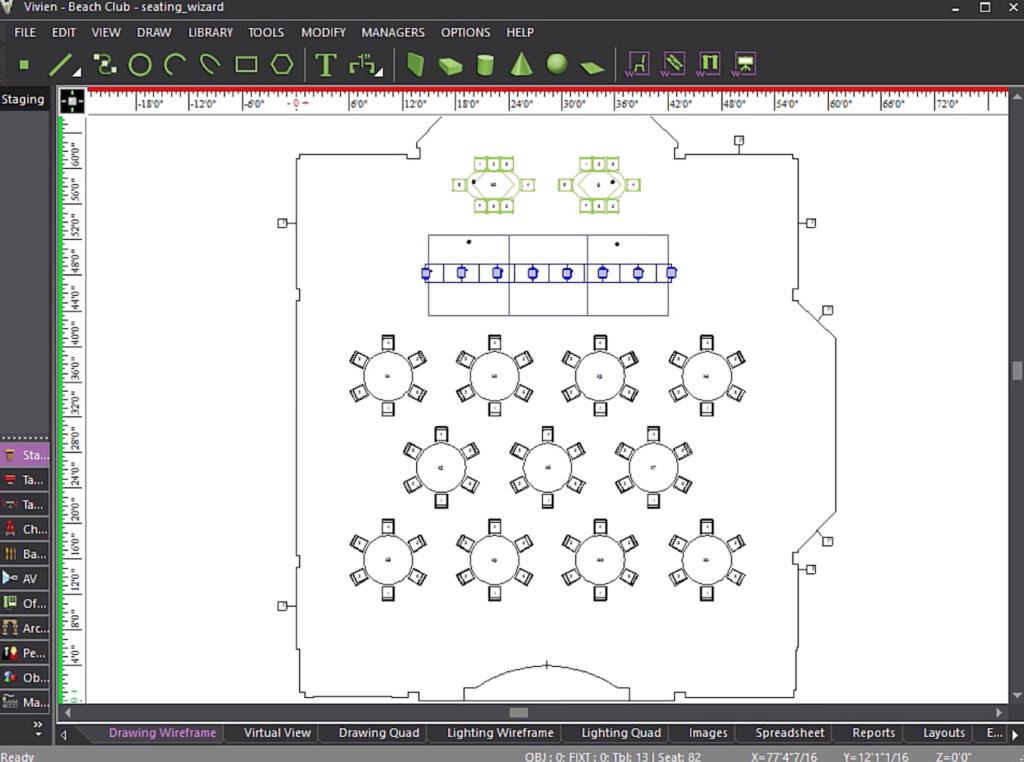
Vivien’s wizard tools allow you to create floorplans in a matter of seconds. Export them to professional report templates and add style or flare to customize your proposal.
Effortlessly map out your event space, ensuring every inch is utilized to its fullest potential. Determine the ideal placement for critical elements such as stages, projectors and AV setups, food stations, and seating arrangements, all while maintaining optimal sightlines and enhancing the guest experience.
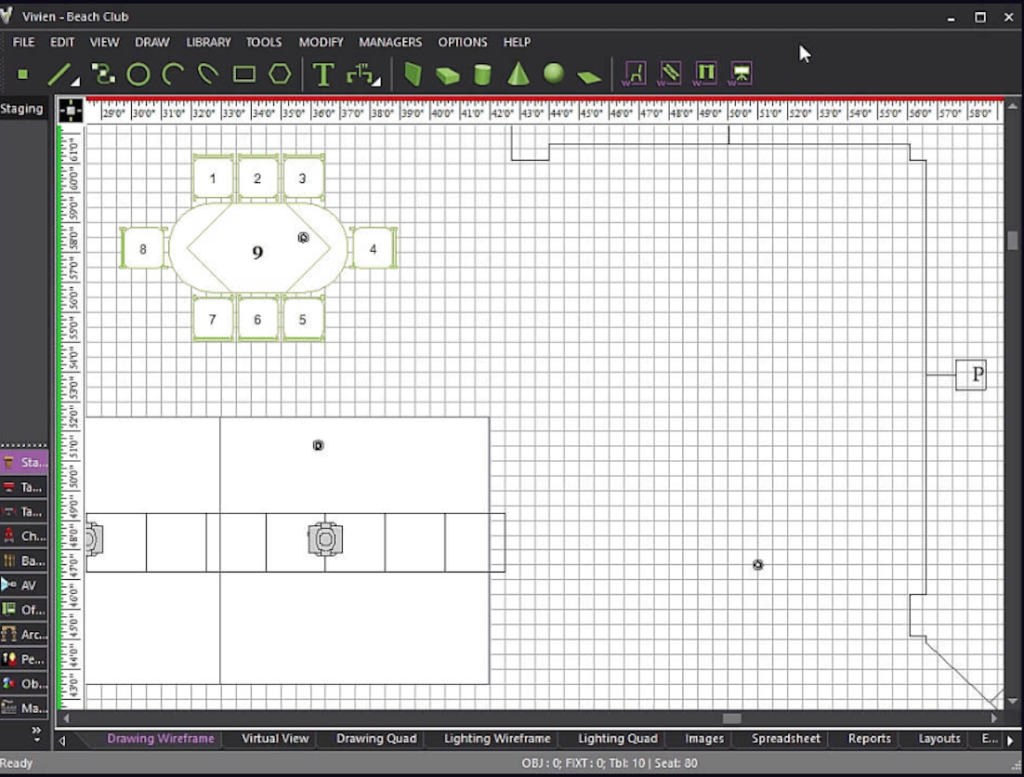
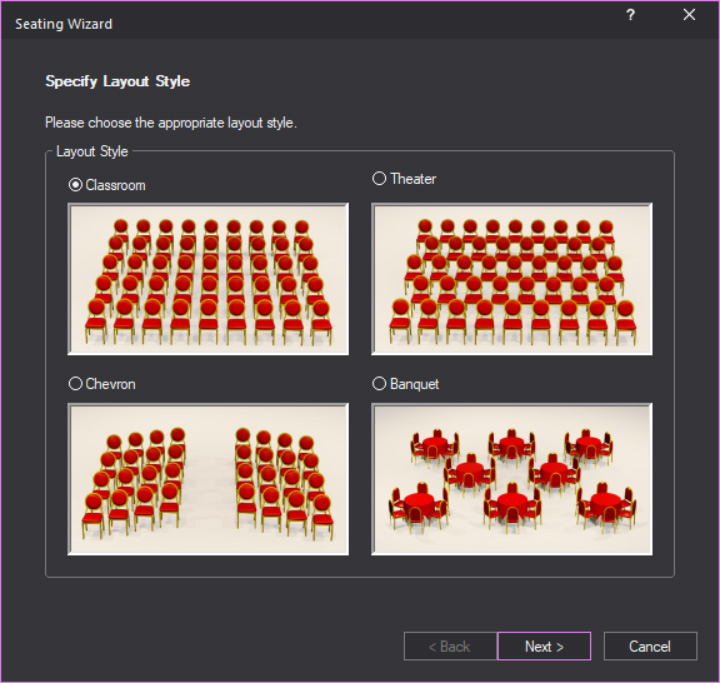
Experiment with different layouts to find the most efficient use of space, allowing you to compare options and choose the best configuration for your event.
Vivien integrates with CAST’s multi award-winning lighting design and production suite, WYSIWYG, enhancing collaboration between event and lighting designers and ensuring stunning lighting effects and a customized ambiance. Perfect for events requiring advanced media projection and AV, motion, lighting, and stage design, Vivien and WYSIWYG streamline the design, rendering, previsualization, and paperwork process, elevating your event production to new heights.
Vivien’s user–friendly interface, designed specifically for the events industry, streamlines the event–building process.
Vivien’s Wizard Tools streamline the event planning process, guiding you from conceptualizing your event layout to refining the smallest details. With specialized wizards, you can easily add new screens and projections, generate truss items based on your specifications, and configure pipe and drape setups.
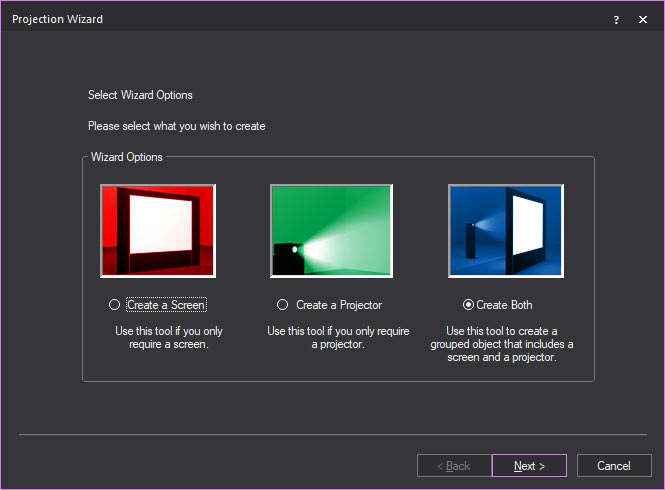

Share your event designs, including images, diagrams, and equipment reports, with your team to gather valuable feedback and refine your plans. Impress clients with photo-realistic renderings and share stunning event fly-throughs to showcase your vision.
Manage menu choices and accommodate food allergies for each guest, ensuring a personalized event planning process. The easy-to-use seating assignment feature lets you drag and drop guest names onto tables, while the import and export options simplify handling guest lists.
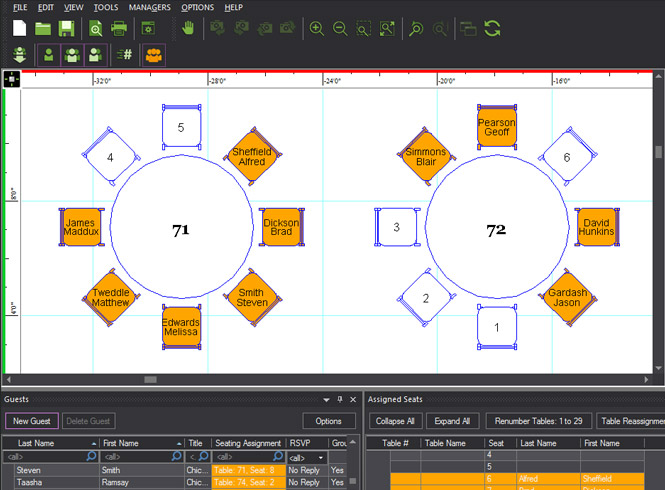
CAST Group of Companies Inc. is the proud maker of BlackTrax, WYSIWYG and Vivien – setting the standard for real-time tracking, event planning and previsualization.