
WYSIWYG is a multi-award-winning, industry-leading software that offers an all-in-one lighting design solution with seamlessly integrated CAD, plots, data, visualization, and virtual show control. It boasts the largest CAD library available today to design your entire show.
A 3D CAD application with real-time visualization, simulation, and virtual show control tools to create looks and lighting cues without console connectivity.
Seamlessly integrate with a reporting database to create precise plots and automatically track technical data.
Access the most accurate library of over 25,000 intelligent objects to efficiently manage lighting equipment, quickly patch multiple fixtures, and change colours and accessories.
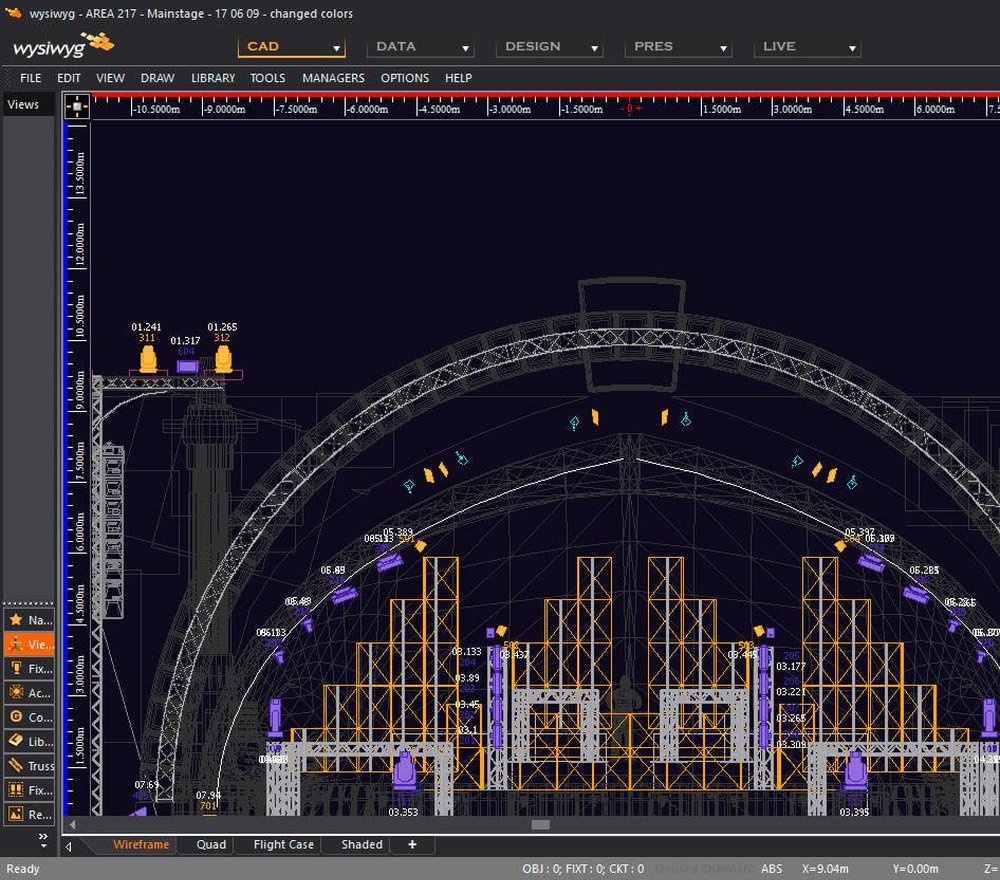

Builds on features from Design, and includes console connectivity for previsualization and programming.
Program and playback complex lighting sequences from your Lighting Consoles and other controllers
Introduce other elements into your production, from lasers effects, to video on your screens and LED walls, and even plan your motion paths for stage elements in your show.
Perform Lite handles 10 universes of DMX as opposed to full Perform for a lower entry point.
WYSIWYG seamlessly creates paperwork, layouts, plots, and patching essential for the day-to-day workflow of lighting professionals.

The rapid evolution of technology demands that both students and teachers stay equipped with applicable skills and knowledge to thrive in the competitive workforce.
Whether in the classroom, through distance learning, or in a blended learning environment, WYSIWYG enables both students and teachers to develop a wide range of specialized skills, enhancing their chances of success and helping them achieve their goals.
CAST Group of Companies Inc. is the proud maker of BlackTrax, WYSIWYG and Vivien – setting the standard for real-time tracking, event planning and previsualization.